New Parental Control Features on Brazilian Streaming Platforms: Protecting Your Kids Online

New parental control features on Brazilian streaming platforms are designed to protect children online by offering tools to manage screen time, filter content, and monitor viewing habits, ensuring a safer viewing experience for young users in Brazil.
Concerned about what your kids are watching online? New parental control features on Brazilian streaming platforms are here to help! Let’s explore how these tools can protect your children in the digital age.
Understanding the Landscape of Streaming in Brazil
Brazil’s streaming market has exploded in recent years, offering a vast library of content at our fingertips. While this presents incredible entertainment and educational opportunities, it also brings challenges for parents concerned about what their children are accessing online.
With so many streaming services available, each with its own content library, it’s essential to understand the options and the potential risks associated with unsupervised viewing.
Popular Streaming Platforms in Brazil
Several streaming platforms have gained significant popularity in Brazil, each offering a unique selection of movies, TV shows, and original content.
- Netflix: A global leader in streaming, boasting a wide array of content for all ages.
- Globoplay: A Brazilian streaming service offering local programming, telenovelas, and news.
- Amazon Prime Video: Provides access to a diverse range of movies and TV shows, along with Amazon Originals.
- Disney+: Home to Disney, Pixar, Marvel, Star Wars, and National Geographic content, primarily targeting families and children.

These platforms cater to different audiences and offer varying levels of parental control features.
The Growing Need for Parental Controls
The increasing availability of online content has made parental controls more essential than ever. These features help parents manage what their children watch, how long they watch, and with whom they interact online.
Without proper safeguards, children may be exposed to inappropriate content, cyberbullying, or excessive screen time, all of which can have negative impacts on their well-being.
Risks of Unsupervised Streaming
Unsupervised streaming can expose children to a range of risks, including:
- Inappropriate Content: Exposure to violence, sexually explicit material, or content promoting harmful behaviors.
- Cyberbullying: Online interactions with strangers or peers that can lead to harassment.
- Excessive Screen Time: Spending too much time watching screens, which can affect sleep, physical activity, and academic performance.
- Data Privacy Concerns: Unknowingly sharing personal information with streaming services or third-party advertisers.
Parental controls are designed to mitigate these risks by helping parents create a safer online environment for their children.
New Parental Control Features on Brazilian Streaming Platforms
Several streaming platforms in Brazil have introduced new or improved parental control features aimed at protecting children online. These enhancements reflect a growing awareness of the need for robust safeguards in the digital age. Let’s explore some key features offered by major streaming players in Brazil.
These platforms are adapting to the needs of Brazilian families, providing innovative mechanisms to control the online viewing experience of their kids.
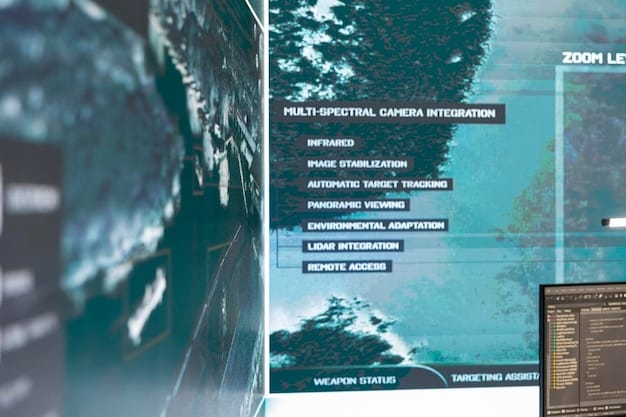
Netflix’s Enhanced Parental Controls
Netflix has consistently updated its parental control offerings to provide parents with greater control. Among their advanced features, we can enumerate some important ones:
- Profile Locks: PIN-protect individual profiles to prevent children from accessing content intended for older audiences.
- Content Filtering: Set viewing restrictions based on maturity ratings for TV shows and movies.
- Viewing History: Monitor what your child has been watching to identify potential concerns.
- Playback Settings: Disable autoplay features to avoid continuous, unsupervised viewing.
Netflix also sends regular updates to parents about new parental control features and tips for using them effectively.
Globoplay’s Family-Friendly Settings
As a leading Brazilian streaming service, Globoplay offers specific tools to enhance family safety. These settings also include important features that can limit or even remove some types of content from children’s profiles:
- Age-Based Profiles: Create profiles tailored to different age groups, with content automatically filtered based on age appropriateness.
- Content Restrictions: Block specific titles or entire genres to prevent children from accessing unwanted content.
- Screen Time Limits: Set daily or weekly limits on viewing time to encourage balanced activities.
- Parental Guidance: Access guides and resources on how to talk to your children about online safety and responsible viewing habits.
Globoplay also partners with local child safety organizations to promote awareness and best practices.
Amazon Prime Video’s Parental Control Options
Amazon Prime Video also offers a suite of parental control tools designed to help parents manage children´s access and viewing habits. Among the available features, we can account for:
- Purchase Restrictions: Require a PIN for all purchases to prevent unauthorized spending.
- Viewing Restrictions: Set maturity ratings for content to filter out unsuitable programming.
- Amazon Kids+: Subscribe to a dedicated children’s content library with hand-picked, age-appropriate shows and movies.
- Download Restrictions: Block downloads to prevent children from accessing content offline without parental supervision.
Amazon Prime Video integrates its parental controls with other Amazon services, providing a unified approach to online safety.
Implementing Parental Controls: A Step-by-Step Guide
Setting up parental controls on streaming platforms can seem daunting, but it’s a straightforward process. By following a few simple steps, parents can create a safer online environment for their children.
Let’s walk through a general guide to implementing parental controls on your preferred streaming platform.
Step 1: Accessing Parental Control Settings
The first step is to locate the parental control settings within your streaming platform’s interface. Typically, these settings can be found in the account or profile management section.
Look for options labeled “Parental Controls,” “Family Settings,” or similar terms.
Step 2: Creating Child Profiles
Most streaming platforms allow you to create individual profiles for each family member. Create separate profiles for your children, specifying their age and maturity level.
This will enable the platform to filter content based on age appropriateness.
Step 3: Setting Content Restrictions
Once you’ve created child profiles, configure content restrictions based on maturity ratings. Block content that is unsuitable for your children’s age group.
You can also block specific titles or genres that you don’t want your children to access.
Step 4: Setting Screen Time Limits
If desired, set daily or weekly screen time limits to encourage balanced activities. Many platforms allow you to specify the amount of time your children can spend watching content each day.
Consider setting different limits for weekdays and weekends.
Step 5: Monitoring Viewing History
Regularly monitor your children’s viewing history to identify potential concerns. This will help you understand what they’re watching and ensure that they’re not accessing inappropriate content.
Use this information to have open conversations with your children about online safety and responsible viewing habits.
Tips for Discussing Online Safety with Your Children
Implementing parental controls is only one part of the equation. It’s equally important to have open and honest conversations with your children about online safety. Educate them about the risks of unsupervised streaming and empower them to make responsible choices.
Encouraging open dialogue not only helps kids understand the tools, but makes them secure and more aware when using any type of web service.
Creating a Safe Space for Dialogue
Create a safe and supportive environment where your children feel comfortable discussing their online experiences. Let them know that they can come to you with any concerns or questions, without fear of judgment.
This will encourage them to be open and honest about what they’re watching and encountering online.
Teaching Critical Thinking Skills
Help your children develop critical thinking skills so they can evaluate the content they consume. Teach them to question what they see and to recognize biases, stereotypes, and misinformation.
Encourage them to consider the source of the content and to seek out multiple perspectives.
Establishing Ground Rules
Establish clear ground rules for online behavior, including what types of content are acceptable, how much time they can spend watching screens, and with whom they can interact online.
Enforce these rules consistently and explain the reasons behind them.
Staying Informed
Stay informed about the latest online trends and risks. This will enable you to have more informed conversations with your children and to adapt your parental control strategies as needed.
Follow reputable sources of information on child safety and online privacy.
| Key Point | Brief Description |
|---|---|
| 🛡️ Profile Locks | PIN-protect profiles to restrict content access. |
| ⏳ Screen Time | Set daily or weekly viewing limits. |
| 🚫 Content Filters | Block age-inappropriate content. |
| 📊 Viewing History | Monitor what your child watches to identify concerns. |
Frequently Asked Questions (FAQ)
Parental controls are features that allow parents to manage and restrict the content their children can access on streaming services. These controls help ensure a safe online viewing experience for kids.
To set up parental controls on Netflix, go to Account Settings, create a profile for your child, and set viewing restrictions based on maturity ratings and titles. Don’t forget to lock the profile with a PIN code.
Yes, Globoplay allows you to create age-based profiles, set content restrictions, and block specific titles or genres. This ensures that your child can only access age-appropriate content.
Yes, Amazon Prime Video offers parental control options in Brazil. You can set viewing restrictions based on maturity ratings, block purchases, and subscribe to Amazon Kids+ for curated content.
If you suspect your child is accessing inappropriate content, review their viewing history, strengthen content restrictions, and have an open conversation with them about online safety and responsible viewing.
Conclusion
Protecting children in the digital age requires a multi-faceted approach. New parental control features on Brazilian streaming platforms offer a valuable tool for managing online content, but they’re most effective when combined with open communication, critical thinking skills, and consistent enforcement of ground rules. By working together, parents and streaming services can create a safer and more enriching online experience for our kids.





